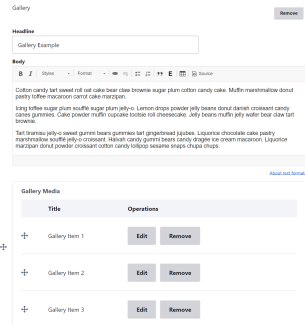The Gallery Paragraph serves as a design element to present a series of images through a grid or mosaic layout. Clicking on any image within the gallery opens a full-window lightbox, enhancing the viewing experience. Navigation is intuitive, facilitated by arrows positioned on the right and left sides of the window or by clicking directly on the image to transition to the next item. Each media item can have an optional Title and caption display alongside the image.
These image gallery components prove instrumental in efficiently displaying collections of images, offering a visually captivating representation. The Gallery becomes a focal point for engaging visitors, offering glimpses into campus life, events, achievements, and alumni success stories. This dynamic showcase serves as a potent tool for recruitment, storytelling, and community building. By introducing an interactive dimension, the Gallery encourages users to explore and connect with the multifaceted aspects of university life.
Paragraphs similar to the Gallery paragraph: