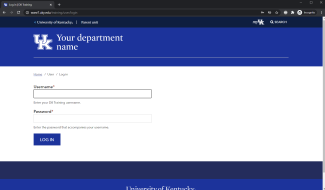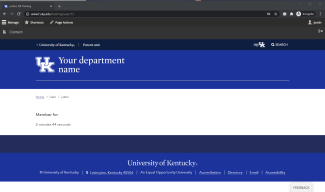The UK Web Platform uses your existing linkblue credentials for authentication on the site.
Logging into your site
Overview
Walkthrough
Step 1
Navigate to your site login page. This page is located at https://SITE-URL.uky.edu/user (e.g. https://web.uky.edu/user). Most UK sites will allow you to log in by adding "/user" to the URL.
Step 2
Input your linkblue username and password into the form and click submit. If you are having trouble logging in make sure you do not include @uky.edu when entering your linkblue username.
Step 3
Once authenticated, you will be directed to your unique user page. From there, you should have access to existing content. You will be able to edit existing content and add new content. Reference "Content Types", "Paragraph Types", and "Advanced Content" on this site for more information on editing and adding content to your site.
Try It Out
Now that you have learned how to log in and out of your site, time to try it out!
- Navigate to your site
- Log in to your site
- Log out of your site